Amid concerns about getting left in the dust during the supposed “AI Wars”, Google launched many new tools and toys, AI-based or otherwise for developers at this year’s IO. Here, we take a look at the most significant introductions and updates.
Android Design Hub
The Android UI Design Hub is a robust toolkit for developers and designers, providing resources to construct compelling user interfaces across all Android form factors, including mobile, Wear OS, large screens, and TV. This comprehensive hub extends the Material Design open-source system and offers a library of guidance, design templates, and sample projects tailored for each device category. Curated galleries of Android app designs are also available to inspire developers and assist in addressing common design challenges across different form factors.

The hub not only provides resources but also incorporates detailed Android design principles and the latest Material Design guidelines to ensure high-quality designs. Additionally, it equips developers with an array of design tools, templates, and resources, including Figma kits tailored for different Android form factors and code samples. Through the Android UI Design Hub, Google aims to empower developers to create exceptional user interfaces that captivate their audience and leave a lasting impression. Check it out here.
AI-generated store listings in Play
Hate writing tedious Play Store listings for your apps? You might be getting some help after all. In an experimental feature now available on the Play Console, developers can generate both short and long descriptions by specifying a few essential parts such as audience and key theme. The generative AI (most likely based on the foundational PaLM-2 model) behind the curtains will do the rest and generate both for you. You can experiment until you attain a version that you think will resonate with your audience. What’s more, is that you can leverage this tooling to convert your store listing in 10 different local languages as well. This service will be available via an integration with Google Translate.
This, however, is one of many things that came out of I/O for play. There are now User Review Summaries that will have a prominent place on the UI, as well as separate listings for inactive users that are poised to bring some of your lost audience back. There’s also marked space for promotional content, letting developers highlight specific events on their apps. Here is a fuller report.
💡 Bonus: The Google Play Console app is also getting a facelift via Flutter. It promises to offer a more streamlined experience optimized for developer productivity. Users can join the beta here.
A More Intelligent Android Studio
Weirdly, it was Google who beat everyone to the punch in integrating an LLM inside a prominent development environment since GitHub Copilot X is still in the preview phase. It’s called Studio Bot and is based on Codey, a somewhat fine-tuned version of PaLM-2 intended for assisting with coding tasks. There are two prerequisites to using it:
- You’re based in the US (or from what people are reporting, using a VPN to connect to the US)
- You’re using the latest canary release of Android Studio, named Hedgehog
If you satisfy both requirements, you’ll be greeted with an all-familiar chat interface where you can ask Studio Bot questions about your work, ask it to generate code, and even put it to use debugging your crash logs. It has handy integration actions, so you don’t have to copy-paste everything all the time.
.webp)
However, Google mentioned that it’s still in its infancy, and may generate the wrong code or offer up false solutions. In my time testing it, it rarely generated performant solutions. The issues were especially noticeable when asked to generate Jetpack Compose code. Maybe it was trained on an older dataset? Nonetheless, it is great to clear up doubts and generate a standard boilerplate.
💡 Privacy: Don’t worry about leaking confidential data or code unless you’re putting them in the chat box. Google notes that the only thing that’s shared with it is your chat dialogue, so if you’re a little discrete, your code will remain safe.
Android Studio has received features beyond this though, let’s take a look:
- App Quality Insight will now include crash reports from Android Vitals in Play Store in addition to Firebase Crashlytics.
.webp)
- A new power profiler will let you see what systems (such as CPU and GPU) are consuming the most power while your app is running on a user’s device.
- Android Studio Upgrade Assistant will help you raise your app’s minApi levels. Google has put a lot of focus on raising the minApi levels this past few years to avoid deprecation hell, so it makes sense that this would be available in the Studio itself.
- There will be more information about what parameters have changed for a Composable that triggered a recomposition. This will be helpful while debugging re-renders.
- It’s now possible to connect to remote physical devices for development and debugging from inside Android Studio. This service will be available in preview in late 2023 and can be signed up for here.
Updates to Jetpack Compose
Jetpack Compose is Google’s new declarative UI toolkit for building UIs across Android. Major announcements with Compose in key focus included:
- Jetpack Glance graduating to Beta. It’s a library that allows developers to create home screen widgets using Jetpack Compose. Historically, it’s been a painful process using RemoteView for the purpose, so this will be a much-welcomed relief. It also offers up the possibility of creating more dynamic UIs which was somewhat restrictive with the View system.
- Compose for Wear OS 1.2 alpha, which lets you create apps for Wear OS using the declarative toolkit. Android Studio also received a bit of a tooling upgrade in this regard, letting you preview multiple watch screens and text sizes while building.
- Compose for TV in alpha, optimized for the living room experience. It’ll feature components like ImmersiveList and Carousel.
- A 22% performance boost in Text and TextField, two Composables that see major usage across apps, facilitated via migration of Modifier to a new system.
- Migration of two composables from the Accompanist to the Standard library: Flow and Pager. The former makes it easy to arrange content in a vertical or horizontal container, while the latter allows users to flip through content.
Wear OS 4 based on Android 13
Wear OS has seen large amounts of growth, especially after Samsung merged its Tizen effort with it. This has created a duopoly that’s well-known in the mobile space, with the primary choices for a wearable OS being either Apple’s WatchOS or Google’s WearOS. At this I/O, Google announced the developer preview for Wear OS 4. It’ll bring performance and battery life improvements as well as a new backup and restore functionality. An emulator can now be operated from within the latest Android Studio, letting developers optimize their app experiences far ahead of launch. It’
.webp)
The most important change seems to be the introduction of Watch Face Format, a new declarative XML system for building the design and behavior of a custom watch face. It’s a joint effort by Samsung and Google and will involve no embedding in the watch face APK. Samsung has released a new version of Watch Face Format Studio that lets developers easily build their faces, while also allowing you to integrate the system into your developer tools.
Firebase: Head in the clouds
Firebase, Google’s suite of BAAS (backend-as-a-service) tools introduced easy access to the new PaLM LLM model via the Chatbot with PaLM API. It can be used for intelligent chat actions across apps, such as summarizing and finding action points.
Firebase Cloud Functions, a server-less utility to run node.js backends powered by Google Cloud received a major boost as well. It can now handle heavier workloads with up to 32 gigs of RAM, parallel execution of up to 1k requests, and triggers that integrate well with other services such as Firestore. More importantly, it now supports Python execution, meaning you don’t have to stick to JS to use Cloud Functions anymore. It’ll soon bring one-click deployment support for popular Python web frameworks, Django and Flask.
Firebase Hosting is another major update area, gaining support for modern web UI frameworks such as SvelteKit, Astro, and Nuxt.
Flutter Performance Improvements
With the introduction of version 3.10 of Google’s popular cross-platform solution Flutter, it’s getting a brand-new rendering engine Impeller, based on Vulkan Graphics APIs. It’s enabled by default on iOS, and Google is hard at work getting it to Android too.
Flutter on the web has also received updates that promise to reduce the loading times of a page by 42%. Google is also working on supporting WASM with Dart. It’s a very early stage work, but when fully realized, Google hopes it’ll bring up to 3x faster executing speeds for Flutter Web. WASM is a well-established technique and its performance gains are generally noted, so this is shaping up to be a real possibility.
Dart 3, also introduced, now requires sound null safety, bringing it in line with modern languages like Kotlin. Some new features like Records and Patterns are also expected to make the code-writing experience better.
Web
The demand for running LLM and Image Generations models has been steadily increasing since open-source models like LLaMA proved that this is a possible task. In that vein, Google has introduced WebGPU in Chrome, an API that offers native access to the GPU processing tools of a host device. It’s up to 3x faster than WebGL. These improvements will allow AI apps to offload some of their work, for example, processing of more sensitive data, on the client machine instead of sending it to the cloud, resulting in potentially better performance and privacy.
There’s also a new joint effort between major web players, called “Baseline”, a standard that aims to make it clearer which new features are available across all major browsers. This has been a longstanding issue with the web community, with developers often opting for polyfill solutions like core-js to combat feature unavailability. The baseline will be revised every year, establishing a clear consensus.
Wrapping Up
At Google I/O 2023, Google aimed to reestablish its dominance in the AI space, addressing previous criticisms regarding its competitors' advancements. The event showcased several exciting AI-related product announcements, encompassing Android, Web, Firebase, and Flutter, among others. These updates introduce powerful tools and seamless AI integrations, empowering developers to create within a vibrant ecosystem. With these enhancements, Google's commitment to nurturing the developer community is evident, as the changes are set to have a lasting positive impact on developers' capabilities and experiences
Send us a quick query
Recommended Posts
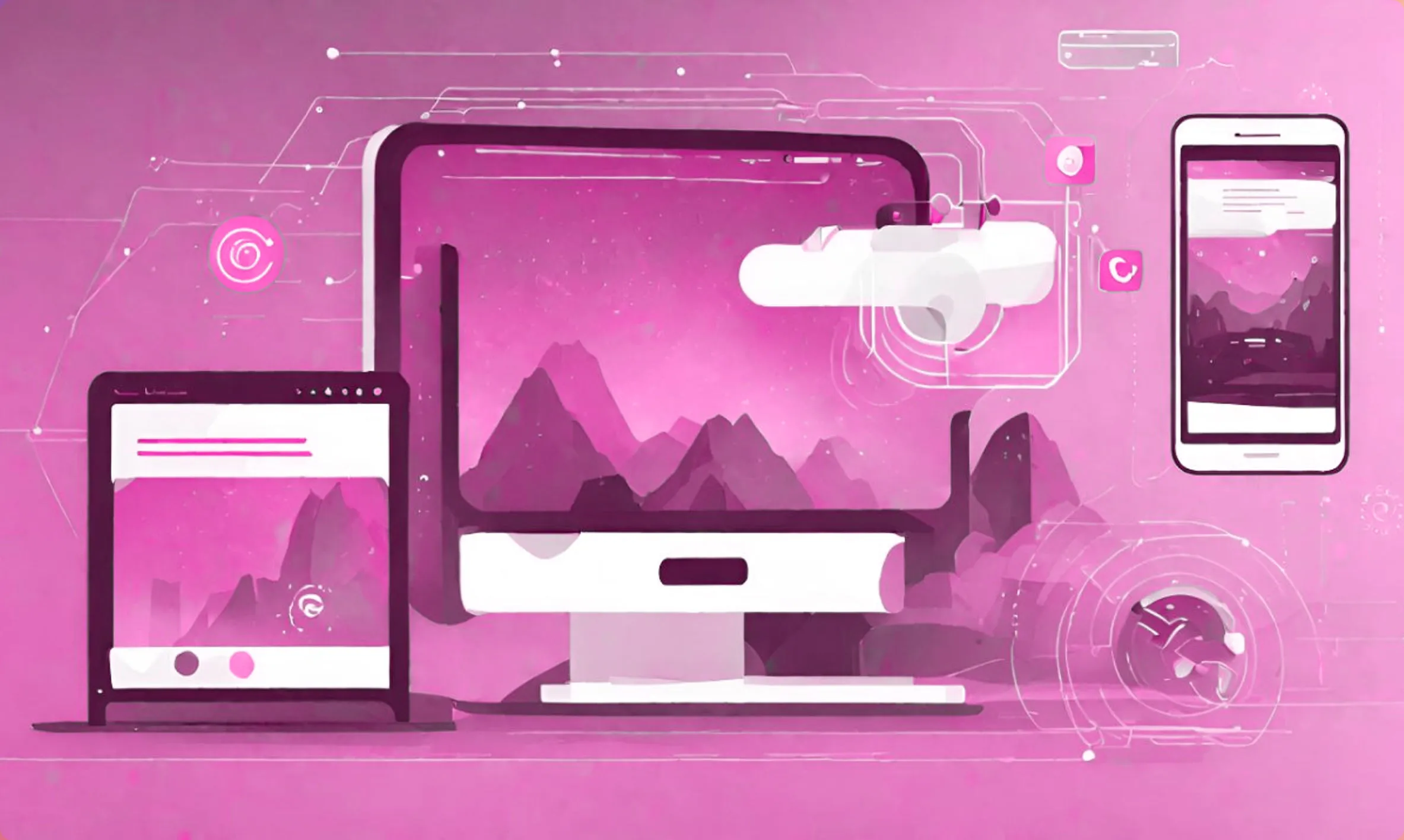
Progressive Web Apps: A Beginner's Guide
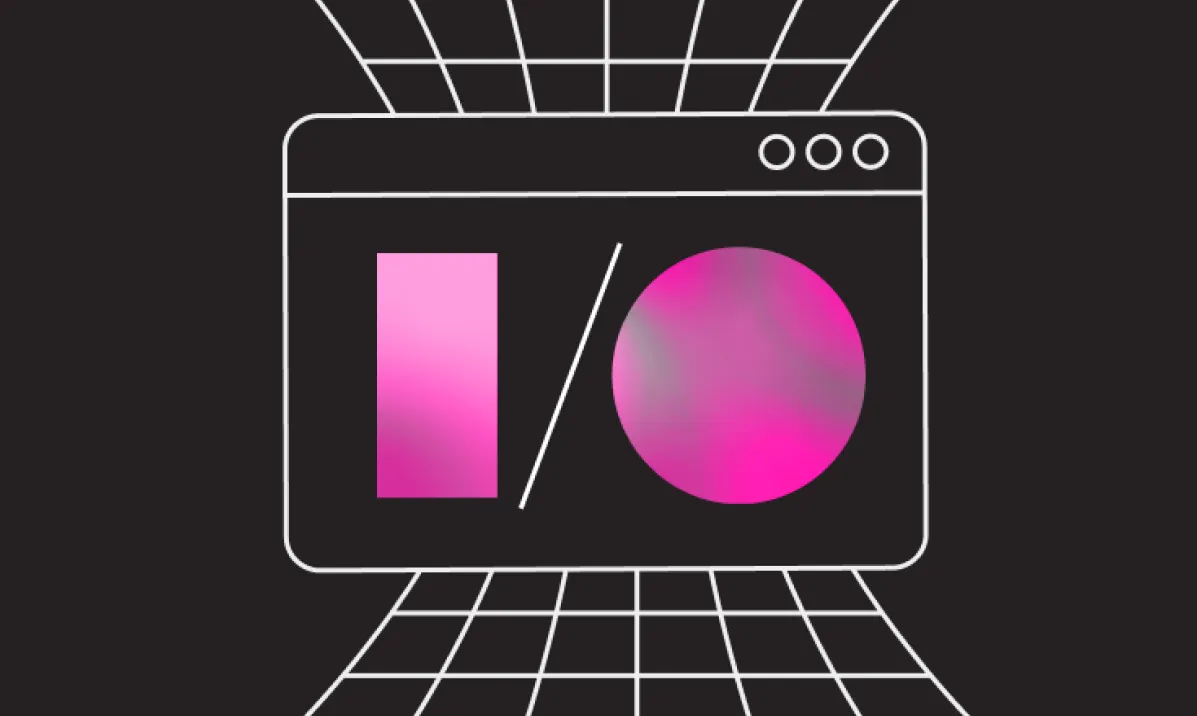
Google I/O 2024: The Future of AI is Private (and Local)










